Migrating from Parrot OS to Kali Linux
Lately, I’ve been experiencing frequent random crashes with Parrot OS 5.3 on my VMware Workstation Pro virtual machine.
Initially, I thought these issues might be due to the 22H2 update of Windows, as I had read some posts mentioning potential incompatibilities. However, after exploring this possibility, I didn’t notice any improvements.
- Vmware 17 Pro very slow on Windows 11 22H2
- VM machines freezes randomly after a while in VMware Workstation Pro 17.5
Later, I considered that the update of VMware to version 17.5 might be the cause, as the crashes became more frequent on my desktop computer. Interestingly, on my laptop, where I didn’t update VMware to this version, I also started experiencing crashes, although much less frequently.
I even suspected that the framework I was using for a project might be the source of the problems, as the crashes seemed to be related to its crashes.
After months of dealing with these issues and finding no solution, I decided to perform a full update of Parrot OS using the parrot-upgrade command. However, during this process, several error messages appeared, and eventually, the virtual machine failed to boot due to a kernel panic. I chose not to try to solve this problem and instead backed up my files using a live USB with the Parrot ISO.
Seeing that many users were facing similar difficulties with Parrot OS and opting to migrate to Kali Linux, I made the same decision. I downloaded the pre-configured image of Kali Linux for VMware, making the process easier without the need for additional installations.
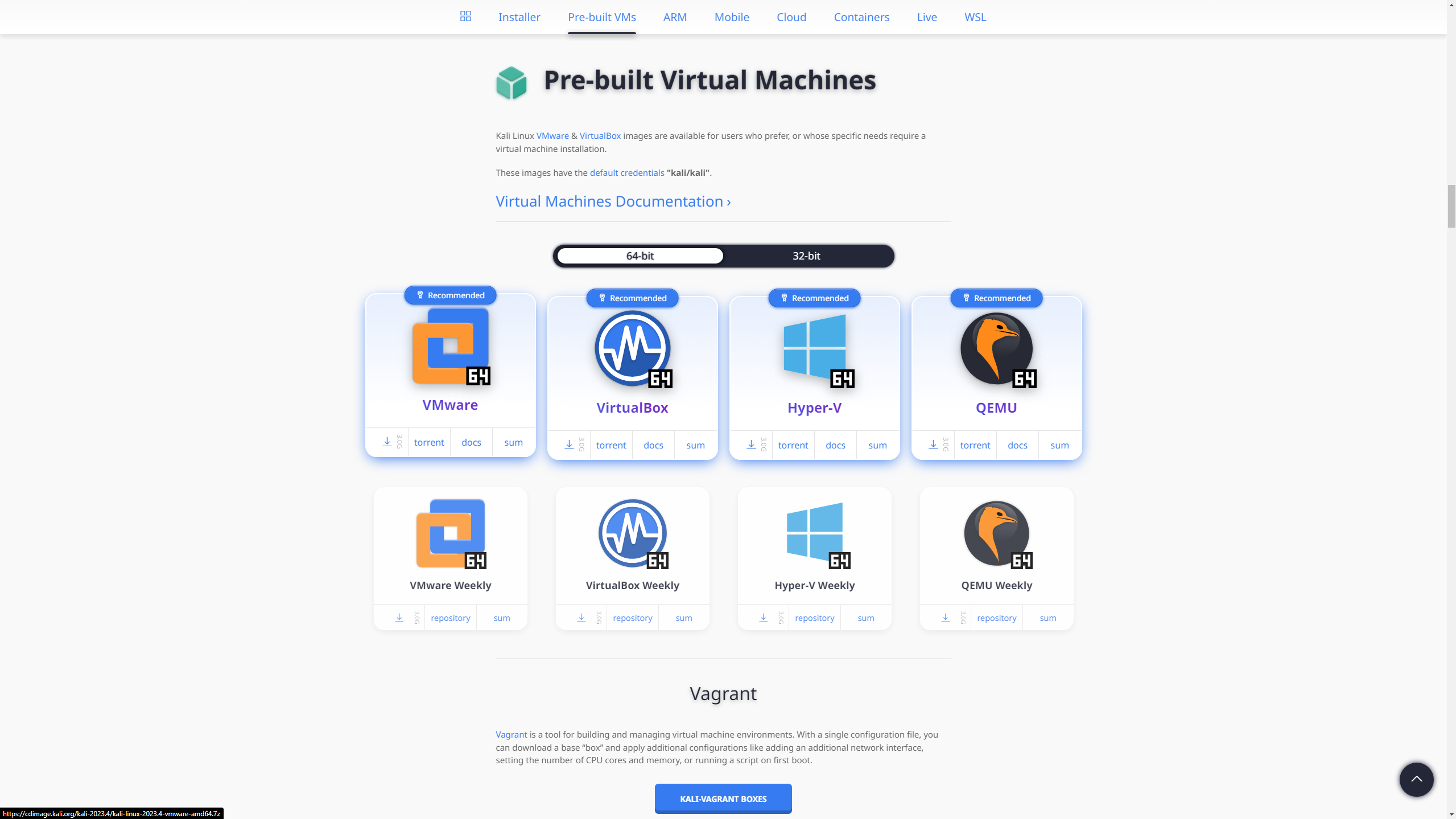
I simply opened the .vmx configuration file with VMware, and the virtual machine was ready to run.
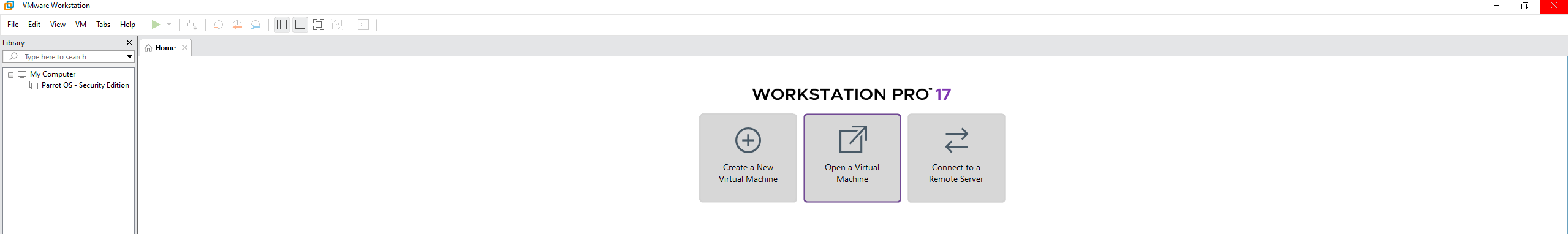
The transition to Kali Linux was swift, and the experience was quite straightforward.

Soon after, I began configuring the same Linux setup I had in Parrot OS, which you can find in the following link to my repository.
This change has significantly improved stability and the overall user experience, providing me with a more reliable environment to continue my work and projects.